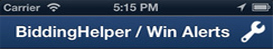SET ALERT
Choose which service you would like to set an alert for and click the appropriate Priceline or Hotwire icon.
DATES
Set the date range of check-in/check-out dates for which you would like to be notified.
EXAMPLE: July 1, 2013-August 31, 2013 This will let you know of any wins reported to the board for which occur in the month of July or August.
EXAMPLE: July 1, 2013-August 31, 2013 This will let you know of any wins reported to the board for which occur in the month of July or August.
PRICE
Set the maximum price of wins that you’d like to be notified of.
EXAMPLE: If you're budget is $100/nite, use this amount so that you only receive alerts for reported wins that that are within your budget.
EXAMPLE: If you're budget is $100/nite, use this amount so that you only receive alerts for reported wins that that are within your budget.
STAR RATING
Select the star rating(s) that you would like to be notified of
EXAMPLE: If you're only interested in 4* and higher hotels, SELECT 4*, 4.5* and 5* while UNSELECTING 1*, 2*, 2.5*, 3*, and 3.5*. You will only receive notifications for wins that are reported at the 4* and higher level.
EXAMPLE: If you're only interested in 4* and higher hotels, SELECT 4*, 4.5* and 5* while UNSELECTING 1*, 2*, 2.5*, 3*, and 3.5*. You will only receive notifications for wins that are reported at the 4* and higher level.
DAYS OF THE WEEK
Alerts will only be sent which include the days of the week you choose.
EXAMPLE: In Las Vegas rates are usually much more expensive on Friday and Saturday nights then for Sunday-Thursday nights. If you are traveling over a weekend any wins reported for a Sunday night will likely have very little to do with your own weekend dates. Selecting Friday and Saturday here will only alert you of wins reported which include a Friday or Saturday nite.
EXAMPLE: In Las Vegas rates are usually much more expensive on Friday and Saturday nights then for Sunday-Thursday nights. If you are traveling over a weekend any wins reported for a Sunday night will likely have very little to do with your own weekend dates. Selecting Friday and Saturday here will only alert you of wins reported which include a Friday or Saturday nite.
CITY
Begin typing a location and select from the drop down menu provided.
If a location is not shown first check that this location is covered by PL or HW (based upon the alert you're setting) and if so email us to have it added to the offered locations
If a location is not shown first check that this location is covered by PL or HW (based upon the alert you're setting) and if so email us to have it added to the offered locations
ZONE
Select the zones that you'd like to be notified of.
EXAMPLE: if you're only interested in staying in the Strip North or Strip South zones then don't check any other zones so that the alerts you receive are tailored specifically to the information you are interested in for your trip.
EXAMPLE: if you're only interested in staying in the Strip North or Strip South zones then don't check any other zones so that the alerts you receive are tailored specifically to the information you are interested in for your trip.